Graphite Quick-Start on SmartOS
Posted by Dave Eddy on Oct 14 2015 - tags: techGraphite is an open source system for graphing data. It manages storing data (in a database format called “whisper”), as well as graphing data (with a project called “graphite-web”).
These instructions are fairly platform-independent, and should work on any Unix operating system - the only SmartOS specific bits will be at the end to create SMF services that ensure the services will start at boot.
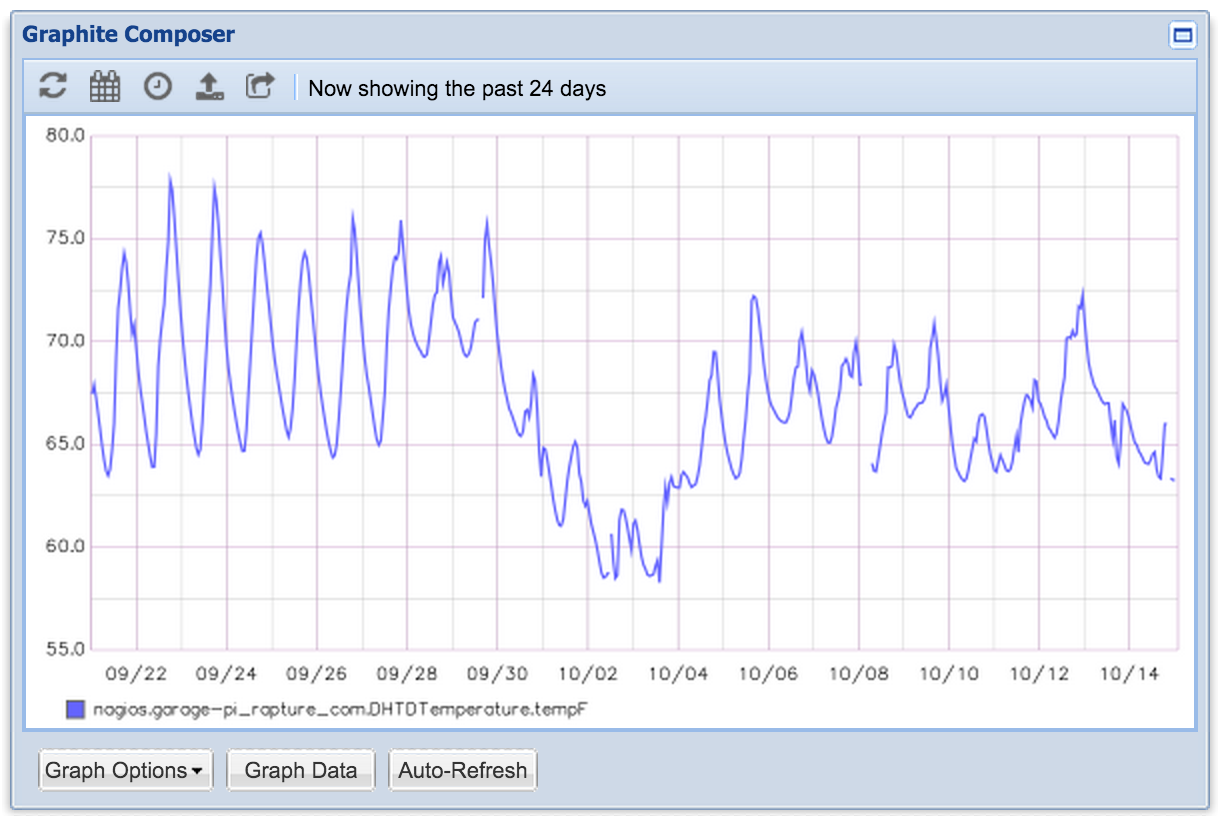
The above graph is the temperature of my garage, as monitored by a Raspberry Pi, over a 1 month period.
Overview
There are 3 projects that will be used to setup the graphite server:
carbon- stats receiving daemon (calledcarbon-cache) that manages storagewhisper- database file format used by carbon to store datagraphite-web- web interface to compose graphite graphs
Prerequisites and Dependencies
To get started, create a user for the graphite services to run as:
groupadd graphite
useradd graphite
And the directory for all of the graphite related files (source code, storage, etc).
mkdir /opt/graphite
Install the required packages
pkgin in py27-{twisted,django,django-tagging,sqlite3,pytz,pyparsing,cairocffi}
Install Graphite
Clone the latest source code
mkdir /opt/graphite/src
cd /opt/graphite/src
git clone git://github.com/graphite-project/carbon.git
git clone git://github.com/graphite-project/whisper.git
git clone git://github.com/graphite-project/graphite-web.git
Install each repository checked out
cd /opt/graphite/src/carbon && python setup.py install
cd /opt/graphite/src/whisper && python setup.py install
cd /opt/graphite/src/graphite-web && python setup.py install
Set proper permissions
chown -R graphite:graphite /opt/graphite/storage
Graphite will only ever write data to the directory above
Setup carbon-cache
Two config files need to be put into place
/opt/graphite/conf/storage-schemas.conf- determines how data is stored
[carbon]
pattern = ^carbon\.
retentions = 60:90d
[default]
pattern = .*
retentions = 1m:28d,15m:1y,1h:5y
/opt/graphite/conf/carbon.conf- The main carbon config file
[cache]
ENABLE_LOGROTATION = True
USER =
MAX_CACHE_SIZE = inf
MAX_UPDATES_PER_SECOND = 500
MAX_CREATES_PER_MINUTE = 50
LINE_RECEIVER_INTERFACE = 0.0.0.0
LINE_RECEIVER_PORT = 2003
ENABLE_UDP_LISTENER = True
UDP_RECEIVER_INTERFACE = 0.0.0.0
UDP_RECEIVER_PORT = 2003
PICKLE_RECEIVER_INTERFACE = 0.0.0.0
PICKLE_RECEIVER_PORT = 2004
USE_INSECURE_UNPICKLER = False
CACHE_QUERY_INTERFACE = 0.0.0.0
CACHE_QUERY_PORT = 7002
USE_FLOW_CONTROL = True
LOG_UPDATES = False
LOG_CACHE_HITS = False
CACHE_WRITE_STRATEGY = sorted
WHISPER_AUTOFLUSH = False
And finally create the service with the given SMF manifest
<?xml version='1.0'?>
<!DOCTYPE service_bundle SYSTEM '/usr/share/lib/xml/dtd/service_bundle.dtd.1'>
<service_bundle type='manifest' name='export'>
<service name='application/carbon-cache' type='service' version='0'>
<create_default_instance enabled='true'/>
<dependency name='dep0' grouping='require_all' restart_on='error' type='service'>
<service_fmri value='svc:/milestone/multi-user:default'/>
</dependency>
<exec_method name='start' type='method' exec='/opt/graphite/bin/carbon-cache.py start &' timeout_seconds='10'>
<method_context working_directory='/opt/graphite'>
<method_credential user='graphite' group='graphite'/>
<method_environment>
<envvar name='PATH' value='/opt/local/sbin:/opt/local/bin:/opt/custom/bin:/usr/local/sbin:/usr/local/bin:/usr/sbin:/usr/bin:/sbin:/bin'/>
</method_environment>
</method_context>
</exec_method>
<exec_method name='stop' type='method' exec=':kill' timeout_seconds='30'/>
<template>
<common_name>
<loctext xml:lang='C'>Graphite Carbon Cache</loctext>
</common_name>
</template>
</service>
</service_bundle>
By running
svccfg import carbon-cache.xml
Setup graphite-web
To get started, a couple of commands need to be run to configure django (as
user graphite)
su - graphite
export PYTHONPATH=/opt/graphite/webapp
cd /opt/graphite
django-admin.py syncdb --noinput --settings=graphite.settings
django-admin.py collectstatic --noinput --settings=graphite.settings
And a single config file needs to be put in place
/opt/graphite/webapp/graphite/local_settings.py- various website settings
SECRET_KEY = 'yolo'
TIME_ZONE = 'America/New_York'
DEBUG = True
And finally create the service with the given SMF manifest
<?xml version='1.0'?>
<!DOCTYPE service_bundle SYSTEM '/usr/share/lib/xml/dtd/service_bundle.dtd.1'>
<service_bundle type='manifest' name='export'>
<service name='application/graphite-web' type='service' version='0'>
<create_default_instance enabled='true'/>
<dependency name='dep0' grouping='require_all' restart_on='error' type='service'>
<service_fmri value='svc:/milestone/multi-user:default'/>
</dependency>
<exec_method name='start' type='method' exec='/opt/graphite/bin/run-graphite-devel-server.py --port 80 --interface 0.0.0.0 /opt/graphite &' timeout_seconds='10'>
<method_context working_directory='/opt/graphite'>
<method_credential user='graphite' group='graphite' privileges='basic,net_privaddr'/>
<method_environment>
<envvar name='PATH' value='/opt/local/sbin:/opt/local/bin:/opt/custom/bin:/usr/local/sbin:/usr/local/bin:/usr/sbin:/usr/bin:/sbin:/bin'/>
</method_environment>
</method_context>
</exec_method>
<exec_method name='stop' type='method' exec=':kill' timeout_seconds='30'/>
<template>
<common_name>
<loctext xml:lang='C'>Graphite Web Interface</loctext>
</common_name>
</template>
</service>
</service_bundle>
By running
svccfg import graphite-web.xml
Conclusion
Go to http://1.2.3.4/ (substituting your servers IP address) to see the graphite web interface.
Send stats to UDP or TCP 1.2.3.4:2003
