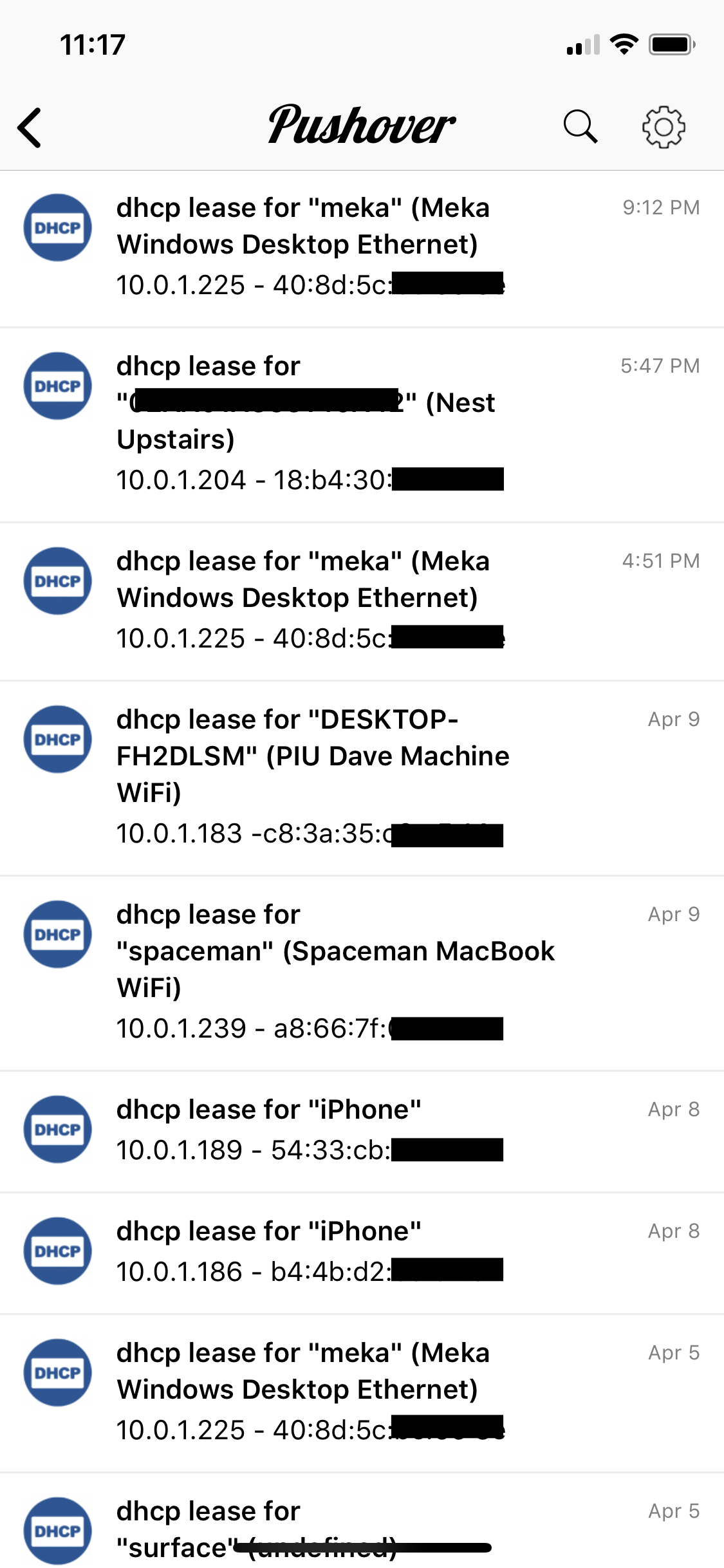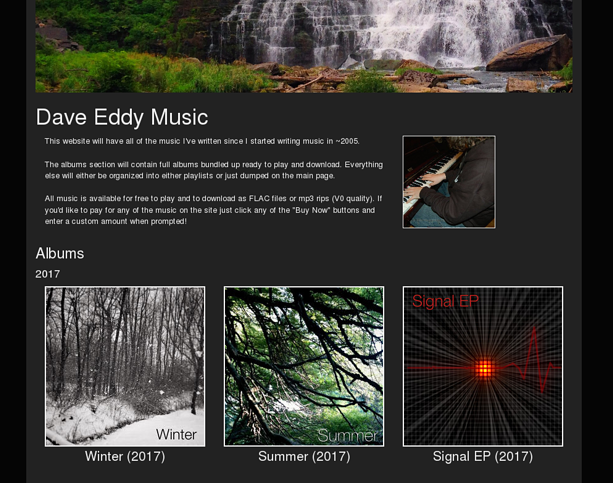Block Tracking Sites With dnsmasq
Posted by Dave Eddy on Jul 19 2018 - tags: techAround five years ago I started looking into different ways to block ads and trackers in the most effective way on my computers. I discovered this hosts list on someonewhocares.org and even wrote a script to automate the process of downloading, verifying, and installing the list on my machines.
https://github.com/bahamas10/someonewhocares
I recently got back into it when I was setting up Encrypted DNS with dnsmasq
and dnscrypt-proxy on SmartOS using
OpenNIC. I
stumbled across the Pi-hole project and really liked
it, however I didn’t want to run a raspberry pi in my house as part of any
critical infrastructure. Instead, I took the essence of that project and found
a compiled blocklist to use with my existing dnsmasq setup to block these
sites at the DNS level.
notracking
I found
notracking/hosts-blocklists
which is an automatically updating block list compiled from multiple sources
compatible with dnsmasq. I created my own set of scripts to download the
latest blocklists from GitHub, verify them, and install them for use with
dnsmasq, and finally restart dnsmasq so it picks up the changes.
https://github.com/bahamas10/notracking
I installed this on my nameserver zones with: